the first thing we do is to go in run and type gpedit then click enter :
after that click on administrative templates then system :
double click on Ctrl-Alt-Del options and click remove task manager :
then choose : not configured and click ok as in the picture :
now check your task manager by right click in task bar and choose run task manager :
as we can see the task manager restored successfully and it work fine now.
i hope this tutorial will help you if you have any questions just post a comment here or in my Facebook page






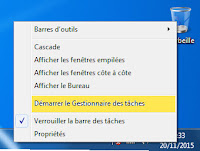
No comments:
Post a Comment